Special Features
This page details the Special Features which Customers can enable within the WalkMe dashboard, and which may cause the WalkMe Services to collect and store additional Personal Information. For a complete overview of the Personal Information we collect through the WalkMe Services please see here.
A. WalkMe System™ – Special Features:
Customers may enable the following special features available for WalkMe System:
- Digital Analytics Experience: a feature which allows Customers to track End User’s interaction with HTML elements on an application or webpage on which the End User clicked, for the purpose of understanding the End User’s engagement with a webpage or application, and may including the following information: (i) End User IP address; (ii) URL; (ii) page title or application title; (iii) text, value and description of each element the End User clicked on (excluding any inputted information that is in a credit card number format); and (iv) snapshot of Canvas elements (drawable regions defined in HTML code) which may be available on an application or webpage.
- Screenshot Settings: a feature which allows Customers to capture screenshots of the application or webpage including the WalkMe content. For instance, a Customer may capture a WalkThru™ as it appears on the End User’s interface of the Customer’s application or webpage.
- Custom Variables: a feature which allows Customers to track End Users by an available HTML element, variable, or cookie and which may be used to distinguish between segments of End Users. For instance, a Customer may use a custom variable to provide certain WalkMe content to only a particular set of End Users.
- Custom User Identifier: a feature which allows Customers to track End User Identifier by an available HTML element, variable or cookie.
- Adaptive Element Recognition:a feature that improves element recognition accuracy over time, which when using capture in the editor component of the service and in rare occasions may capture a page snapshot and/or a screenshot in order to correct the element recognition.
- Session Recordings (Visions): A feature which allows Customers to record the End Users’ actions on the application or website that the Customer owns, controls, licenses, and may include the following information: pages visited, links clicked, non-sensitive text entered (if Customer chooses to collect it), mouse movements and clicks, masked IP address, referral URL, browser, operating system, elements and session data, cookie information, CSS animations and dynamic content.
By default, Sessions Recordings does not record any keystrokes. This is the recommended setting, but can be changed via the WalkMe Dashboard. Please note, Session Recording never records password inputs and provides the ability to specify that other elements of your website or application will not be tracked.
Certain other features (like surveys and free text fields) may collect Personal Information only if an End User voluntarily provides it. Customers are responsible for the lawful and fair collection of Personal Information through the WalkMe System™ and to hold any consent, permit or license required by applicable law to facilitate such collection, retention, use, processing and storage of any data.
WalkMe is not aware of the nature of the information collected through the Special Features. Such information may include Personal Information about an individual’s racial or ethnic origin, political opinions, religious or similar beliefs, trade union membership (or non-membership), physical or mental health or condition, criminal offences, or related proceedings or any other data considered as sensitive under applicable law (“Sensitive Information“).
For more technical information about the above special features, please refer to WalkMe’s Insights Whitepaper
B. WalkMe Mobile™ – Special Features:
Customers may enable the following special features available for WalkMe Mobile:
- API Calls:WalkMe Mobile supports a set of API functions that allow the app to enrich the information regarding the End Users (“API Calls”), API Calls may require WalkMe Mobile to collect additional Personal Information namely information about the End User’s actions in the app (through API Goals) and information about the app’s End User (through the User Attributes API or End User Identifier API).To make use of the API functions, Customers have to embed the API to WalkMe Mobile.Customers are responsible for the lawful and fair collection of Personal Information through API calls in WalkMe Mobile, and to hold any consent, permit or license required by applicable to facilitate the collection, retention and use or processing or storage of any data.WalkMe is not aware of the nature of the information collected through the API calls. Such information may include Personal Information about an individual’s race or ethnic origin, political opinions, religious or similar beliefs, trade union physical or mental health or condition, criminal offences, or related proceedings or any other data considered as sensitive under applicable law (“Sensitive Information“).
- Screenshot Settings: a feature which allows Customers to capture screenshots of the application or webpage including the WalkMe content. For instance, a Customer may capture a WalkThru™ as it appears on the user interface of the Customer’s application.
How are special features enabled?
Special Features are disabled by default, and Customer’s actively need to turn-on the Special Features within the WalkMe dashboard, upon which the Customer agrees to collection of additional information as detailed above.
Please note, for Small and Medium Businesses (“SMB”) Digital Analytics Experience and Adaptive Element Recognition are enabled by default.
For customers who enabled the Special Features “Digital Analytics Experience” and/or “Session Recordings (Visions)”, the Adaptive Element Recognition feature is automatically enabled to increase the functionality of WalkMe’s Services. Customers may opt-out of the enablement of the Digital Experience Analytics and Adaptive Element Recognition feature by contacting WalkMe at [email protected] and such Special Features will thereafter be disabled.